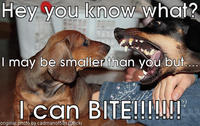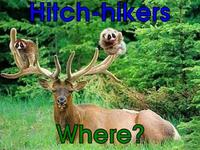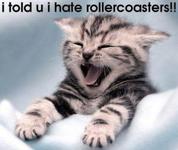My Stuff
Create a Caption
Step 1: Enter Caption Text and Layout
Caption Line 1
Caption Line 2
Caption Line 3

Step 2: Title Your Masterpiece
Give your masterpiece a title. This is text is shown above the picture when others view it. You might want to use it as a lead-in to your joke, for example.
Step 2a: Hold on a second - You are not signed in.
Because you are not signed in to an account, this caption will be submitted anonymously. You can create an account or sign in to claim credit for you efforts.
If you wish to continue and submit this anonymously, we have to ask: Are you human? Enter the text in the image below.
Can't read it? Click here to view another image.
Step 3: Save it